Periscope
 Periscope is a Twitter app, for Live-streaming the things that matter to you!
Periscope is a Twitter app, for Live-streaming the things that matter to you!
Periscope lets you broadcast live video to the world. Going live will instantly notify your followers, who can join, comment and send you hearts in real time. The more hearts you get, the higher they flutter on the screen.
Periscope is well varnished, the home screen is a Material Design-ish bar with buttons at the top of the screen, and recent Periscope casts from people that you follow.
The home screen for the app, is a stream of people you follow, who have recently been livecasting. The world is a stream of the most popular livecasts from all over the world, and the icon of people’s heads is a list of featured users to follow. To the far right, at the top of the screen is another icon which will take you to your profile page.
Broadcasting is easy with Periscope.
Unfortunately, it seems you can only cast in Portrait mode with your phone. Landscape mode with the video camera on your phone will just turn the Cast at a 90 degree angle, turning everything sideways. Problematically, the camera will turn from the perspective of the Caster, but your viewers will be seeing everything sideways. You do have the option of using either of the cameras on your phone, although the quality of video does suffer with a front facing camera. During casting, your viewers only have a 1-2 second lag against what you’re showing them, which is definitely an interesting choice. When you’re ready to conclude a cast it just takes a swipe down the screen.
Other features:
- REPLAY: When your broadcast is over, you can make it available for replay so viewers can watch later. Viewers can replay your broadcast with comments and hearts to relive the full experience. Replays currently last 24 hours. You can delete your replay at any time.
- PRIVATE: If you want to broadcast to specific people, press the lock icon before going live and choose who you want to invite to your broadcast.
- TWITTER: You can choose to share your Periscope broadcasts on Twitter by tapping the bird icon before you start broadcasting. When you go live, you’ll tweet a link so that your Twitter followers can watch on the web (or in the app)
- MANAGE NOTIFICATIONS: Periscope will suggest people for you to follow based on your Twitter network. You can always follow new people, or unfollow them if you don’t want to be notified when they go live. You can also adjust notification preferences in Periscope Settings (in Profile)
- HEARTS: Periscope keeps track of how many hearts you get from your viewers. The more hearts, the higher you get in the “Most Loved” list.
Screenshots:
User reviews: Users seems to have liked the concept in this app, some of them would like to see the addition of fast forwarding features







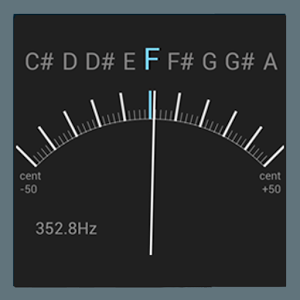







You must be logged in to post a comment Login