Office 2012: PlanMaker Mobile | FinestAndroid.com
When it comes to office programs with elaborate table calculations, Microsoft Office Packet has always taken the lead for quite a while. That is how it was some years ago, also the programs was only available on the computer platform. However, the program was use in big companies, and government offices. Hardly could your get a single individual using Office program to manage his/her own stuff. In fact, very few individuals knew how to run the program itself.
Today is like almost everyone is using office software, may it be word doc, Excel, and so on… and there is no big issue about it. Actually, it has move from PCs to mobile devices such that people can move around with office in their pockets. They are no longer restricted to one place (in the office at work place) in order to work on their projects or job tasks. Life is becoming even simpler with the growth in the smartphone/tablet technology industry.
Speaking of Smartphones and Tablets, Android brings forth Office 2012: planMaker Mobile. Work on your spreadsheet anywhere with ease. Open, edit, and save all your Microsoft Excel worksheets with all data, formulas, and formatting. Just like the way you would work on a laptop so can you on your Smartphone or Tablet. The Excel worksheets display is exactly like they appear on your PC, including the charts in your Excel files.
Here is a few features that Office 2012: planMaker Mobile is capable of.
- Edit and save all .xls and .xlsx files from Microoft Excel 5.0 to 2010 seamlessly, without loss of data, formulas, or formatting
- Also opens and saves password-protected Microoft Excel files.
- Charts are not only correctly displayed but even updated if their underlying values change.
- More than 330 calculation functions (maths, financial maths, statistics, data analysis, date and time, etc.)
- Supports complex numbers and array functions
- Perpetual time format (20:00 + 5:00 is not 1:00 but 25:00) which also allows negative times
- PDF export directly from within the app
- Access documents in Google Drive, Dropbox, and Evernote directly from within the app
- Syntax highlighting and formula display help you quickly find errors in your calculations.
- Many character formatting options, including bold, italic, underlined, font and size, text and background color, subscript and superscript, small caps, and all caps
- Flexible number formatting (default, numeric, currency, accounting, date/time, percentage, scientific, user-defined)
- Display any TrueType or OpenType font
- Freeze rows and/or columns
- Insert, view, and edit cell comments
- Insert, hide, and delete rows and columns
- Size and auto-size rows and columns
- Merge and split cells
- Cell borders and shades
- Up to 255 worksheets per file
- Multi-level undo and redo
- Send worksheets by e-mail directly from PlanMaker Mobile in any of its file formats (PDF, XLS, XLSX, HTML, etc.)
- Menus and dialogs switchable between English, German, French, Italian, Spanish, Portuguese, Dutch, Japanese, Chinese, Russian, Hungarian, Bulgarian, Greek, and Turkish
Nothing more to ask! Make your life easier everyday by purchasing Office planMaker Mobile app today from Google play at a fair price of US$ 8.99 only!
Office 2012: planMaker Mobile Screenshots:
Google play comments (46)!
Office 2012: PlanMaker is the best editor for Android. Users give it a Four.2/5 star on average at Google play.


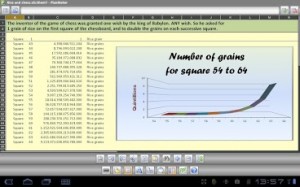



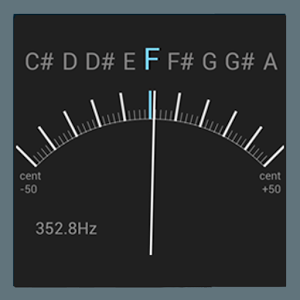







You must be logged in to post a comment Login