[New App:] PhotoDirector – Photo Editor | FinestAndroid.com
 PhotoDirector – Photo Editor is a simple and easy to use photo editor, giving you the power to quickly and easily add effects to your mobile images. It is a creation of CyberLink Corp, a world leader in PC consumer multimedia programs. CyberLink presents their award-winning photography technology to Android devices with the release of a free, new photo editing app – PhotoDirector for Android.
PhotoDirector – Photo Editor is a simple and easy to use photo editor, giving you the power to quickly and easily add effects to your mobile images. It is a creation of CyberLink Corp, a world leader in PC consumer multimedia programs. CyberLink presents their award-winning photography technology to Android devices with the release of a free, new photo editing app – PhotoDirector for Android.
This Android version of PhotoDirector includes several powerful features including smart Object Removal, complete editing and adjustment tools, HDR effects, and beautification tools. Together with an easy-to-use interface, PhotoDirector for Android lets any user turn every shot into a masterpiece.
It puts a powerful set of photo editing tool in the palm of your hand. Quickly edit images on your device, and share them on Facebook, Google plus, Flickr and more.
You can as well do some clean up to remain only with the persons you love on every photo, adjust saturation, tweak the tone, apply one-click photo presets, or even add HDR effects, to create vivid, beautiful images on the go. Anyone can achieve outstanding, DSLR-like results in a matter of seconds with PhotoDirector.
PhotoDirector – Photo Editor has all the features you need to edit on the go:
- Quickly Correct White Balance for improved color accuracy
- Easily Adjust Tone with Brightness, Darkness, Exposure and Contrast sliders
- Fine tune Saturation for the most vivid image possible
- Smart Object Removal
- Remove unwanted objects from your photo with ease
- Easy to Add HDR and Preset Effects
- Add and adjust HDR effects to create dramatic sceneries, and landscapes- Instantly choose from over 70 Preset Effects including Lomo, Artistic, HDR effects and Vignette, to give your image the mood you desire
- Skin Smoother Enhances Portraits
- Easily touch up portraits on the move with the accurate Skin Smoothing tool.
- Edit and Share Immediately
- Shoot directly into the app with your camera, or edit images from your gallery.- After you have created the image you want with PhotoDirector’s powerful tools, share it right away with your friends, family and followers on Facebook, Twitter, Flickr and more.
- In-app Purchase Available for Upgrade to Full Version
- Enables unlimited Object Removal
- Save images in Premium Quality 2560*1920 resolution
- Remove in-app ads
This app Minimum System Requirements
- Android 4.1 and up
- 1GHz processor
- 512MB RAM
- 1280×800 screen resolution
- 7″ screen size
- SD card 25 capacity
Screenshots:
User reviews:







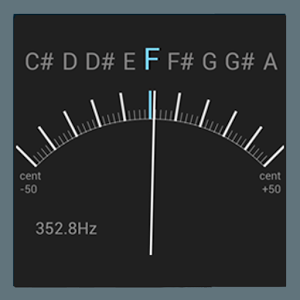







You must be logged in to post a comment Login