[New App:] Autotext PhraseExpress For Android.
 PhraseExpress AutoText combines autocomplete with macros in one versatile free tool to anable users type phrases, sentences, and other text automatically when the program detects certain keystrokes or manually via hot keys. This is a creation of Bartels Media GmbH, it’s first Android app. The app is set to Insert frequently used words and phrases such as your address which can be selected from a handy popup menu. The Text Expander can also expand Autotext shortcuts into large chunks of text.
PhraseExpress AutoText combines autocomplete with macros in one versatile free tool to anable users type phrases, sentences, and other text automatically when the program detects certain keystrokes or manually via hot keys. This is a creation of Bartels Media GmbH, it’s first Android app. The app is set to Insert frequently used words and phrases such as your address which can be selected from a handy popup menu. The Text Expander can also expand Autotext shortcuts into large chunks of text.
This version is available on the play store for free with features like:
- Handy phrase popup menu.
- Autotext functionality.
- Productivity statistics.
- Save up to 25 phrases.
- Free for non-commercial use.
- Works on Tablets and Smartphones.
However, the app has an option to upgrade to unlock even more features like:
- Create unlimited number of phrases (the free version is limited to 25)
- Create unlimited number of folders and organize your phrases in a custom tree structure.
- Disable the statistic to increase space in the popup menu.
- Commercial use allowed.
The type of upgrade in this app is a one-time InApp purchase, go PRO and enjoy these features forever!
HOW TO INSERT A PHRASE:
- Tap the PhraseExpress icon in the lower left of the keyboard.
- Browse to the desired folder.
- Tap the phrase to insert it into the current App.
HOW TO SAVE A NEW PHRASE:
- Highlight the text you need to insert often.
- Select or create a target folder.
- Optionally specify an Autotext.
TIP: You can re-use the same Autotext to multiple phrases!
HOW TO EDIT A PHRASE:
- Tap the PhraseExpress icon in the lower left of the keyboard.
- Browse to the desired folder.
- Tap the phrase a little bit longer to open the phrase editor.
TIP: Tap the PhraseExpress icon a little bit longer to edit the last(!) used phrase!
Would you like to give more ideas to developers of this app; you can contact them right away at: http://contact.phraseexpress.com . Would you like to give your comments how this app treats you, you can do so via play store
Screenshots:

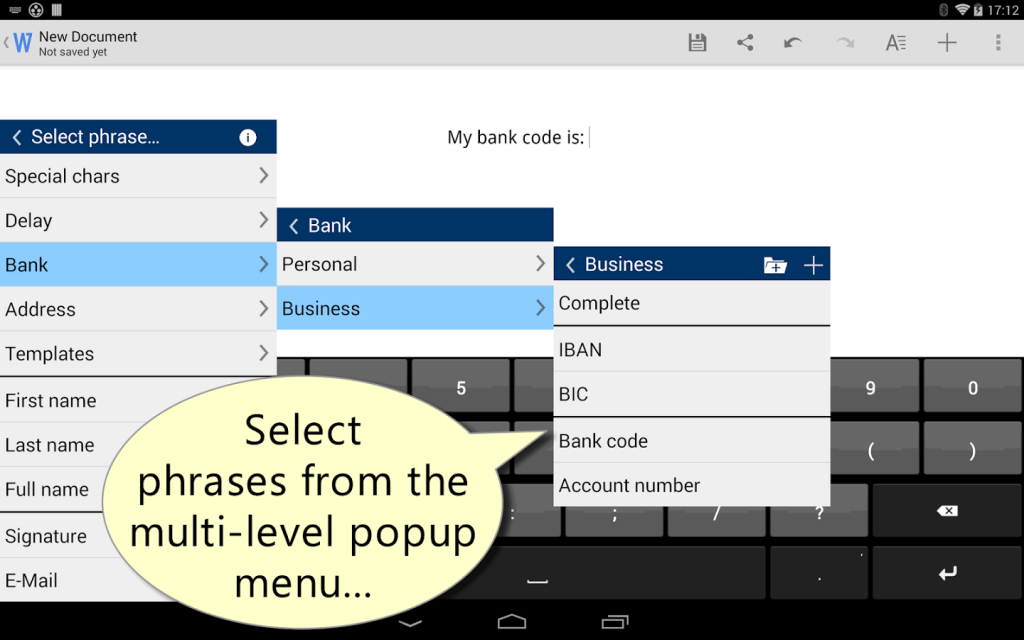



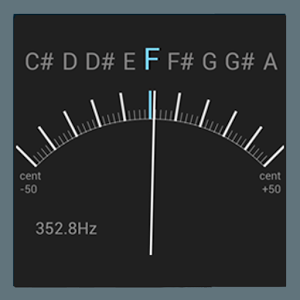







You must be logged in to post a comment Login