INTRODUCING FLY DELTA 2.1, THE BEST ANDROID TRAVEL APPS
 Delta Air Lines announced yesterday version 2.1 of its official Fly Delta Android application, adding new features directly related to getting your butt in the seat and the plane on its way. One of the features users will enjoy is the new ability to share your Delta travel moments directly from the Fly Delta app for Smartphone into Facebook. From the trip overview screen, tap the arrow in the top right corner and share with your friends and family when you plan a trip, check in for your flight, and when you’ve arrived. Use the built in camera feature to add a personalized touch to your travel journey by posting your own photos with each shareable moment.
Delta Air Lines announced yesterday version 2.1 of its official Fly Delta Android application, adding new features directly related to getting your butt in the seat and the plane on its way. One of the features users will enjoy is the new ability to share your Delta travel moments directly from the Fly Delta app for Smartphone into Facebook. From the trip overview screen, tap the arrow in the top right corner and share with your friends and family when you plan a trip, check in for your flight, and when you’ve arrived. Use the built in camera feature to add a personalized touch to your travel journey by posting your own photos with each shareable moment.
Most important is that you’ll now be able to purchase Preferred Seats like, aisle and window seats, as well as exit rows, within 24 hours of departure. You’ll also be able to book international flights directly from the app.
NOTE: To activate Fly Delta in your collections, navigate to your timeline, click the edit icon in any of your existing apps along the left-hand side of the page, select “Edit Selections” and click the check box for Fly Delta.
Fly Delta 2.1 for Android is now available for download in the Google play store The free for download and requires android version 2.2 or up.




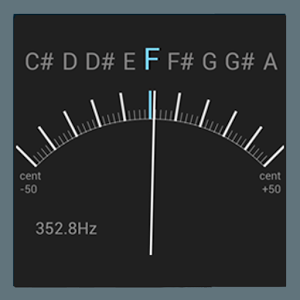







You must be logged in to post a comment Login