![]() Finger Print Scanner Lock enables you to have biometric fingerprint identification application right in your hands. Revolutionize the way you use your Android Smartphone today!
Finger Print Scanner Lock enables you to have biometric fingerprint identification application right in your hands. Revolutionize the way you use your Android Smartphone today!
Unlock your Android with your fingerprint! When the Fingerprint screen pops up, touch your finger to the screen to be “scanned” for your identity, there will be vibration and beep sounds during the scan.
Fool your friends by making them think your device is an advanced security tool from the future which can scan & verify fingerprints. They will never be able to unlock your phone ever. With over a million fans you have not reason to wait for the fun that awaits you
Decide which finger to scan – it’s no different from a thumb scanner, finger scanner or a mood scanner. Just slide your finger on the screen and see how the lock security scanner approve or deny your access. The default scan result is ‘access denied’; in order to change the definitions, just tap the top of the screen and now every finger scan will be approved. Each tap on the top of the screen changes the definitions from denying each finger scan to granting access each scan and vice versa. Please note that you have to place your finger for 3 seconds for the scanning to be completed, if you remove your hand before you will get a ‘scanning aborted’ message.
To make it work you set up the number of times it will scan, so if you choose x3 then you wait for it to scan 3 times then take your finger off and it works.
Now you can choose from 4 popular themes to set as wallpaper. Ice Cream Sandwitch, Iphone 5, Jelly Bean and Iphone 4S
Free Customizable Fingerprint Scanner to lock your phone!
Get the best customizable fingerprint scanner lock that actually works as a lock screen.
Trick your friends that your phone uses finger print to allow access to the home page.
✓ Go to Settings and set the number of scans to unlock.
✓ Give your phone to an unsuspecting friend and tell him/her to unlock the phone.
✓ He will fail.
✓ Then since you know number of times to unlock it. Prove to him you can unlock it.
✓ Has 4 different themes to choose. Ice cream sandwich , Jellybean, Iphone 5 and iphone 4S themes.
✓ You can set it to appear as phone unlock so it will start up immediately after your unlock the phone. By default it is not checked. if you want this feature go to menu item settings and check set as lock screen.
✓ Customization options – You set the rules and hence you are the only one who knows the trick to unlock.
Google play comments (794)!
Please, share your thoughts with other customers!
Finger Print Scanner Lock is rated 3.7 star at Google Play.
we are part of Bialamusic
Facebook
Barcode Scanner SDK
-
Our Apps!
-
April 4, 2017
Fine Chromatic Tuner
-
June 15, 2016
The most accurate chromatic tuner app
-
February 8, 2016
FB Black – ultra fast file manager
-
January 13, 2016
Vocoder
-
October 21, 2015
Fine Bass Tuner
-
July 13, 2015
Guitar Tabs X
-
February 26, 2015
Sonic Synthesizer
-
January 21, 2015
Frequency Sound Generator
-
July 12, 2014
Kaboom Drum Pads
-
February 25, 2014
Drum Beats Metronome
-
September 30, 2013
Fine BagpipesTuner
-
June 29, 2013
Rubi Matrix Rubix Cube
-
February 25, 2013
Brave Rocket Free
-
November 9, 2012
Jogging Tracker Android
-
September 12, 2012
Quick GPS Meter Free – Android
-
August 30, 2012
Winner StopWatch best for Android
-
April 4, 2017
Categories
Apps to watch
-
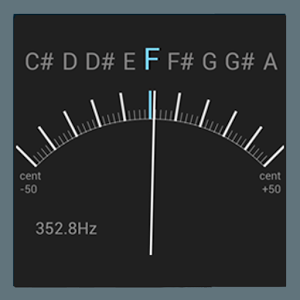 Alex Muhenge | April 4, 2017
Alex Muhenge | April 4, 2017
-
 Alex Mlazev | June 15, 2016
Alex Mlazev | June 15, 2016
-
 Alex Mlazev | February 8, 2016
Alex Mlazev | February 8, 2016
-
 Alex Mlazev | January 13, 2016
Alex Mlazev | January 13, 2016
-
 Alex Mlazev | October 21, 2015
Alex Mlazev | October 21, 2015
-
 Alex Mlazev | July 13, 2015
Alex Mlazev | July 13, 2015
-
 Alex Muhenge | February 26, 2015
Alex Muhenge | February 26, 2015
-
 Alex Muhenge | January 21, 2015
Alex Muhenge | January 21, 2015
-
Log in
-
Advertisement
About FinestAndroid
FinestAndroid.com is Android app developer studio and Android news blog. Our main objective here is to publish news about the most interesting apps in the market and the hottest tech news. Also being developers, we have created apps for musicians, like Fine Chromatic Tuner, Drum Beats Metronome and ZAX Chord detector. We are also famous for Jogging Tracker & Quick GPS Meter Free Android apps. All ours apps are available for download in the Google Play Store.Latest
-
 Alex Mlazev | May 20, 2018
Alex Mlazev | May 20, 2018
-
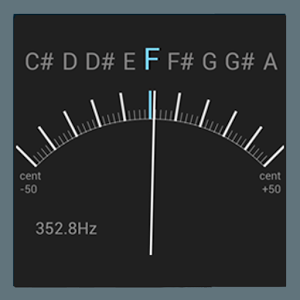 Alex Muhenge | April 4, 2017
Alex Muhenge | April 4, 2017
-
 Alex Muhenge | April 3, 2017
Alex Muhenge | April 3, 2017
-
 Alex Muhenge | March 31, 2017
Alex Muhenge | March 31, 2017
tinyCam Monitor FREE version 8.0 released with Android O support & MP4 cloud recording
-
Tags
Android android apps android games Android wear apps app App Features Apple Apps browser car racing Description do not miss download facebook Features free free games Galaxy S4 game Game Description Game Features gameloft Games Google Google Play Google Play Store kids KitKat LG Microsoft Mobile music News Office Permissions photography samsung Screenshot Screenshots Security Smartphones tablet tablets User reviews WhatsAppmuriendas.com
Supported by muriendas.com
Copyright © 2014 FinestAndroid.com. Supported by muriendas.com






You must be logged in to post a comment Login